Customer Service Analysis
Generate a list of active and/or inactive services and service details by customer/site by all or specified service types.
Navigate To: Reports>Report Center>Customer>Customer Service Analysis
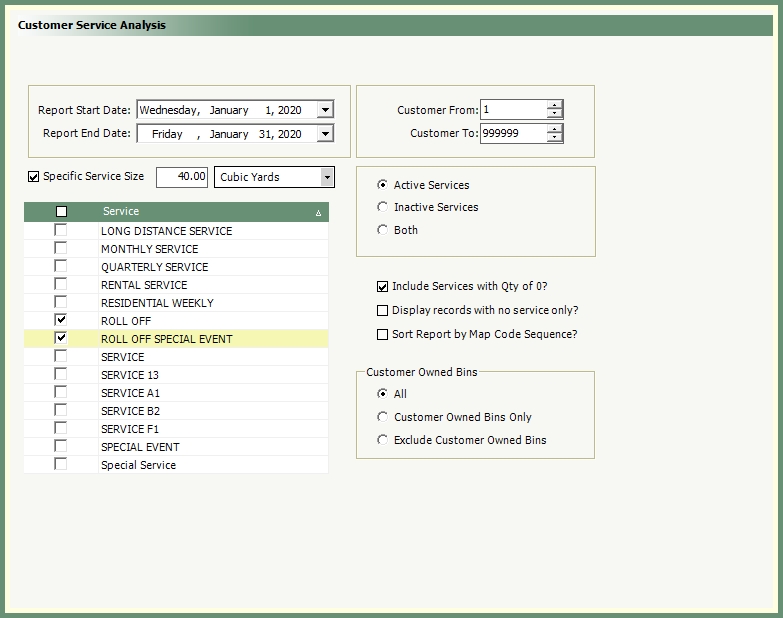
|
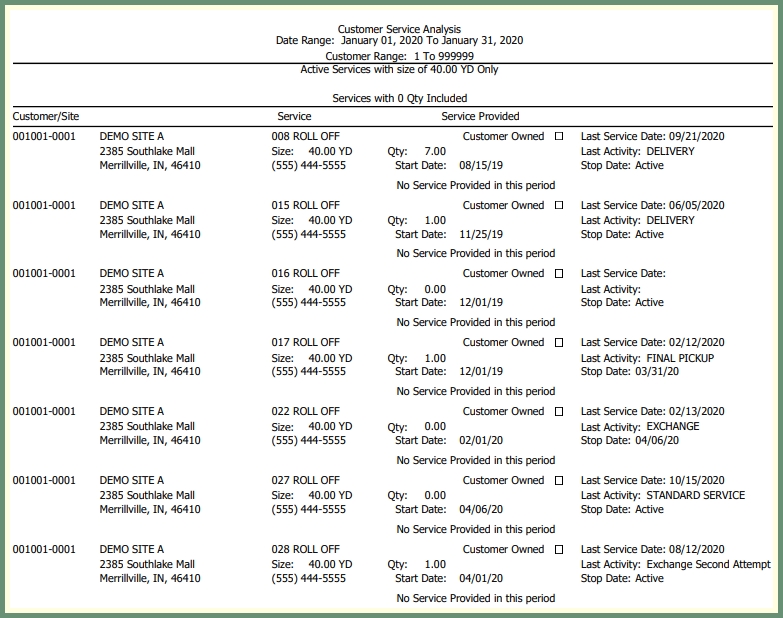
|
-
Select date range.
-
Select a customer range if other than the default of all.
-
Specific Service Size is optional to define a specific service size to be reported.
-
Select all, multiple or single service types.
-
Select service status of Active, Inactive or Both.
-
Select optional parameters Include Qty of 0, Records with no service, Sort by Map Sequence.
-
Select Customer Owned Bin options of All, Customer Owned Only or Exclude Customer Owned Bins.
-
Select an Output.